H-Sphere SSL Installation Instructions
- Download the certificates from your certificate authority. You will need to open them in a text editor and copy the encrypted text into H-Sphere to install them.
- Logon to H-Sphere, click on SSL. Click the Edit icon in the SSL field on the Web Services page.
- In Certificate File box, paste the contents of your Primary Certificate File (the one for your domain name). Be sure to include the BEGIN and END tags.
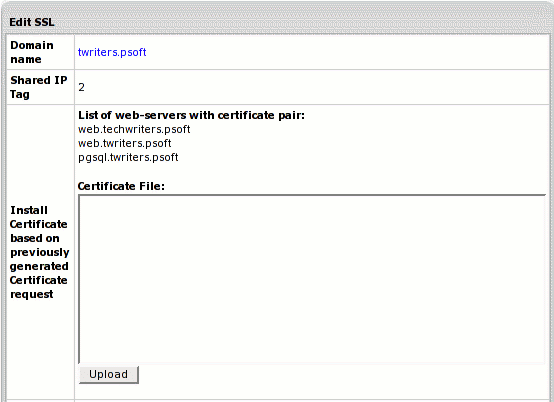
- If you received an intermediate certificate from your certificate authority, you will need to paste it in the Certificate Authority File box. Some versions of H-Sphere label this box Certificate Chain File.
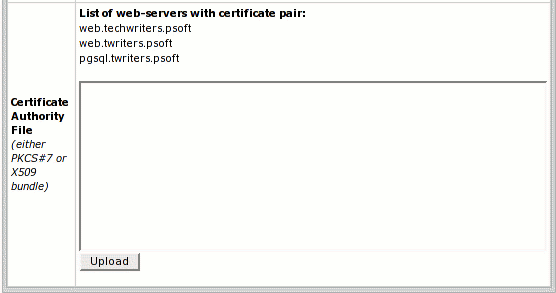
- Click the Upload button.
Useful H-sphere SSL Links
- H-Sphere Reseller Guide - Installing Shared SSL Certificates
- H-Sphere Sysadmin Guide - Securing Your CP Server with SSL

